Jquery Easyui自定义下拉框组件使用详解(21)
1269
2024-02-08

本文实例讲述了jQuery+css实现的切换图片功能代码。分享给大家供大家参考,具体如下:
运行效果截图如下:
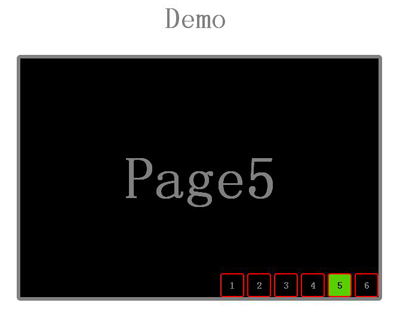
具体代码如下:
<!DOCTYPE html>
<html>
<head>
<title>demo</title>
<script type="text/javascript" src="http://www.gimoo.net/t/1903/jquery.js"></script>
<style type="text/css" >
body {
margin:0; padding:0;
}
.container {
border:6px solid gray; background:black;
width:600px; height:400px; position:relative;
left:50%; margin-left:-300px; border-radius:6px;
-webkit-border-radius:6px; -moz-border-radius:6px;
overflow:hidden;
}
.text-center {
text-align:center;
}
h1 {
font-size:50px; color:gray; font-weight:bolder;
}
.imgUL {
width:100%; height:100%; margin:0px; padding:0px; list-style:none;
}
.imgUL li {
float:left; margin:0px; padding:0px; height:100%;
color:gray; font-weight:bolder; text-align:center;
font-size:100px; line-height:400px;
}
.pageUL {
position:relative; top:-40px; height:40px; list-style:none;
margin:0px; padding:0px; float:right;
}
.pageUL li {
float:left; display:block; width:36px;
height:36px; border:2px solid red;
margin-left:5px; border-radius:4px;
-webkit-border-radius:4px; text-align:center;
-moz-border-radius:4px; line-height:36px;
color:gray; font-weight:bolder; cursor:pointer;
}
.pageUL li:hover {
background:#5ACF00; color:black;
}
.pageUL li.active {
background:#5ACF00; color:black;
}
</style>
<script type="text/javascript" >
$(document).ready(function(){
var autoInterval = null,
imgUL = $(".imgUL"),
imgliList = imgUL.children("li"),
liListLength = imgliList.length,
pageUL = $('.pageUL'),
pageLiList = pageUL.children('li'),
pageLiListLength = pageLiList.length,
// initialize
activePageLi = $(pageLiList[0]);
activePageLi.addClass('active');
imgliList.width(600);
imgUL.width(liListLength * 600);
$(".pageUL li").mouseover(function(){
mouseoverAnimate(this);
}).mouseout(function(){
createInterval();
});
createInterval();
function mouseoverAnimate(_this){
clearInterval(autoInterval);
activePageLi.removeClass('active');
activePageLi = $(_this);
var pageNo = parseInt(activePageLi.html());
activePageLi.addClass('active');
imgUL.animate({
'marginLeft': -600 * (pageNo - 1)
}, 10);
}
function createInterval(){
autoInterval = setInterval(function(){
var pageNo = parseInt(activePageLi.html());
pageNo++;
if(pageNo > pageLiListLength) {
pageNo = 1;
}
activePageLi.removeClass('active');
activePageLi = $(pageLiList[pageNo - 1]);
activePageLi.addClass('active');
imgUL.animate({
'marginLeft': -600*(pageNo - 1)
}, 1100);
}, 1500);
}
});
</script>
</head>
<body>
<h1 class="text-center">Demo</h1>
<div class="container" id="container">
<ul class="imgUL">
<li>Page1</li>
<li>Page2</li>
<li>Page3</li>
<li>Page4</li>
<li>Page5</li>
<li>Page6</li>
</ul>
<ul class="pageUL">
<li>1</li>
<li>2</li>
<li>3</li>
<li>4</li>
<li>5</li>
<li>6</li>
</ul>
</div>
</body>
</html>
更多关于jQuery特效相关内容感兴趣的读者可查看本站专题:《jQuery常见经典特效汇总》及《jQuery动画与特效用法总结》
希望本文所述对大家jQuery程序设计有所帮助。
#免责声明#
本站[绿夏技术导航]提供的一切软件、教程和内容信息仅限用于学习和研究目的;不得将上述内容用于商业或者非法用途,否则,一切后果请用户自负。本站信息来自网络收集整理,版权争议与本站无关。您必须在下载后的24个小时之内,从您的电脑或手机中彻底删除上述内容。如果您喜欢该程序或内容,请支持正版,购买注册,得到更好的正版服务。我们非常重视版权问题,如有侵权请邮件[admin@lxwl520.com]与我们联系进行删除处理。敬请谅解!