Jquery Easyui自定义下拉框组件使用详解(21)
1269
2024-02-08
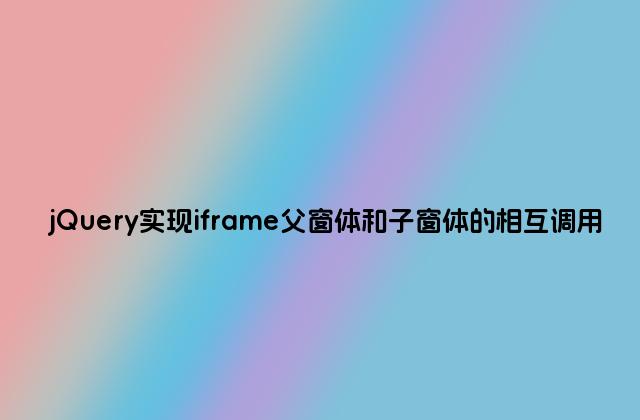
本文实例讲述了jQuery实现iframe父窗体和子窗体的相互调用方法。分享给大家供大家参考,具体如下:
父窗体
<html>
<head>
<title>usually function</title>
</head>
<body>
<iframe src="http://www.baidu.com" ></iframe>
<iframe src="http://www.gimoo.net/t/1902/myifame.html" id="name_iframe" name="name_iframe"></iframe>
<button value="buttonvalue" id="testid">buttonvalue</button>
</body>
<html>
<script type="text/javascript" src="http://www.gimoo.net/t/1902/jquery-1.4.4.js"></script>
<script>
//contentWindow这个属性,相当于获取iframe网页里面的window对象
$(function(){
//父窗体获取子窗体的变量
alert(document.getElementById("name_iframe").contentWindow.vname);//父窗体获取子窗体的方法
document.getElementById("name_iframe").contentWindow.test();//父窗体获取子窗体的内容
alert(document.getElementById("name_iframe").contentWindow.document.body.outerHTML);
});
var myname="hb";
function parentFunction(){
alert("parentFunction");
}
</script>
子窗体
<html>
<head>
<title>usually function</title>
</head>
<body>
<button onclick="getParentContent()">getParentContent</button>
</body>
<html>
<script type="text/javascript" src="http://www.gimoo.net/t/1902/jquery-1.4.4.js"></script>
<script>
var vname="v_name";
function test(){
alert("function test");
}
function getParentContent(){
//获取父窗体的变量
alert(window.parent.myname);
//获取父窗体的方法
window.parent.parentFunction();
//获取父窗体的dom节点
alert(parent.document.getElementById("testid").value);
}
</script>
更多关于jQuery相关内容感兴趣的读者可查看本站专题:《jQuery常用插件及用法总结》、《jquery中Ajax用法总结》、《jQuery表格(table)操作技巧汇总》、《jQuery拖拽特效与技巧总结》、《jQuery扩展技巧总结》、《jQuery常见经典特效汇总》、《jQuery动画与特效用法总结》及《jquery选择器用法总结》
希望本文所述对大家jQuery程序设计有所帮助。
#免责声明#
本站[绿夏技术导航]提供的一切软件、教程和内容信息仅限用于学习和研究目的;不得将上述内容用于商业或者非法用途,否则,一切后果请用户自负。本站信息来自网络收集整理,版权争议与本站无关。您必须在下载后的24个小时之内,从您的电脑或手机中彻底删除上述内容。如果您喜欢该程序或内容,请支持正版,购买注册,得到更好的正版服务。我们非常重视版权问题,如有侵权请邮件[admin@lxwl520.com]与我们联系进行删除处理。敬请谅解!