Jquery Easyui自定义下拉框组件使用详解(21)
1269
2024-02-08
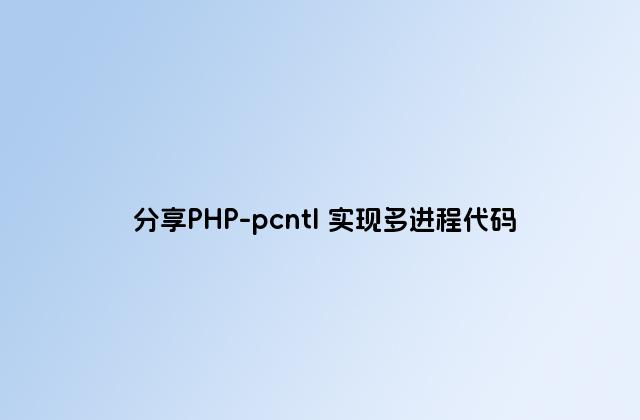
PHP使用PCNTL系列的函数也能做到多进程处理一个事务。比如我需要从数据库中获取80w条的数据,再做一系列后续的处理,这个时候,用单进程?你可以等到明年今天了。。。所以应该使用pcntl函数了。
下面我们来看个实例
代码
<?php
$arChildId = array();
for($i = 0; $i < 10; $i++)
{
$iPid = pcntl_fork();
if($iPid == -1)
{
die('can't be forked.');
}
if($iPid)
{
# 主进程逻辑
$arChildId[] = $iPid;
}
else
{
# 子进程逻辑
$iPid = posix_getpid(); # 获取子进程的ID
$iSeconds = rand(5, 30);
echo '* Process '. $iPid. ' was created, and Executed, and Sleep '. $iSeconds. PHP_EOL;
excuteProcess($iPid, $iSeconds);
exit();
}
}
while(count($arChildId) > 0)
{
foreach($arChildId as $iKey=> $iPid)
{
$res = pcntl_waitpid($iPid, $status, WNOHANG);
if($res == -1 || $res > 0)
{
unset($arChildId[$iKey]);
echo '* Sub process: '. $iPid. ' exited with '. $status. PHP_EOL;
}
}
}
# 子进程执行的逻辑
function excuteProcess($iPid, $iSeconds)
{
file_put_contents('./log/'.$iPid.'.log', $iPid.PHP_EOL, FILE_APPEND);
sleep($iSeconds);
}
?>
运行结果
* Process 16163 was created, and Executed, and Sleep 11 * Process 16164 was created, and Executed, and Sleep 21 * Process 16165 was created, and Executed, and Sleep 24 * Process 16166 was created, and Executed, and Sleep 27 * Process 16167 was created, and Executed, and Sleep 8 * Process 16168 was created, and Executed, and Sleep 14 * Process 16169 was created, and Executed, and Sleep 14 * Process 16170 was created, and Executed, and Sleep 26 * Process 16171 was created, and Executed, and Sleep 20 * Process 16172 was created, and Executed, and Sleep 21 * Sub process: 16167 exited with 0 * Sub process: 16163 exited with 0 * Sub process: 16169 exited with 0 * Sub process: 16168 exited with 0 * Sub process: 16171 exited with 0 * Sub process: 16164 exited with 0 * Sub process: 16172 exited with 0 * Sub process: 16165 exited with 0 * Sub process: 16170 exited with 0 * Sub process: 16166 exited with 0
#免责声明#
本站[绿夏技术导航]提供的一切软件、教程和内容信息仅限用于学习和研究目的;不得将上述内容用于商业或者非法用途,否则,一切后果请用户自负。本站信息来自网络收集整理,版权争议与本站无关。您必须在下载后的24个小时之内,从您的电脑或手机中彻底删除上述内容。如果您喜欢该程序或内容,请支持正版,购买注册,得到更好的正版服务。我们非常重视版权问题,如有侵权请邮件[admin@lxwl520.com]与我们联系进行删除处理。敬请谅解!