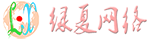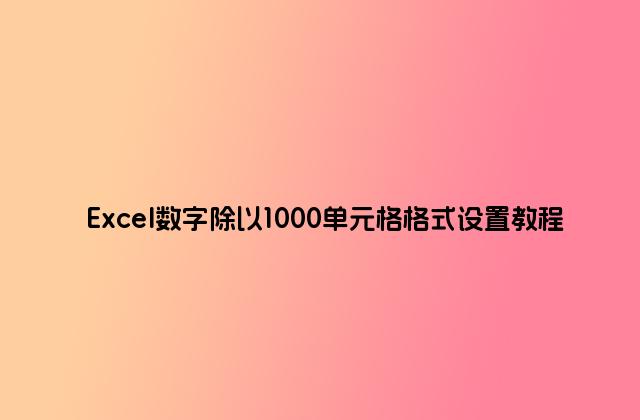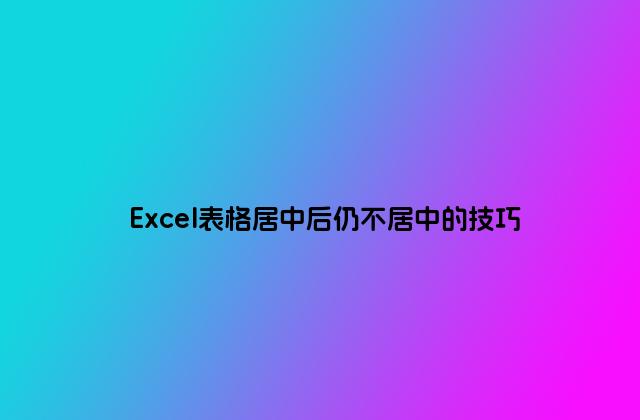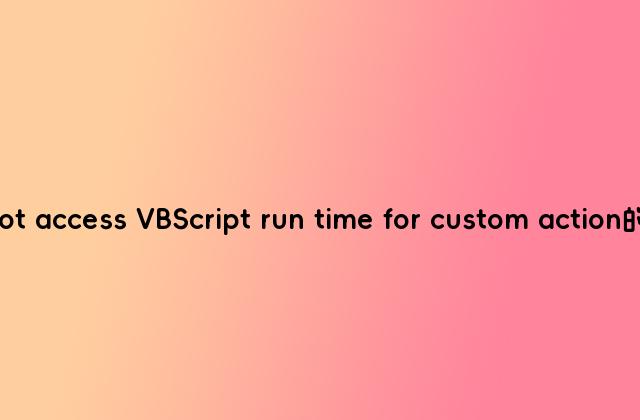
The VBScript engine can be quickly registered by following these steps:
1. Run Command Prompt as administrator
1.1 Start Menu -> All Programs -> Accessories
1.2 Right click on Command Prompt and select Run as administrator
2. If you are using 32-bit version of Windows:
Type cd %windir%system32 into the Command Prompt and hit Enter
If you are using 64-bit version of Windows:
Type cd %windir%syswow64 into the Command Prompt and hit Enter
3. Type regsvr32 vbscript.dll into the Command Prompt and hit Enter
4. Type regsvr32 jscript.dll into the Command Prompt and hit Enter
For more details refer to :