PHP的自定义模板引擎
909
2024-01-10
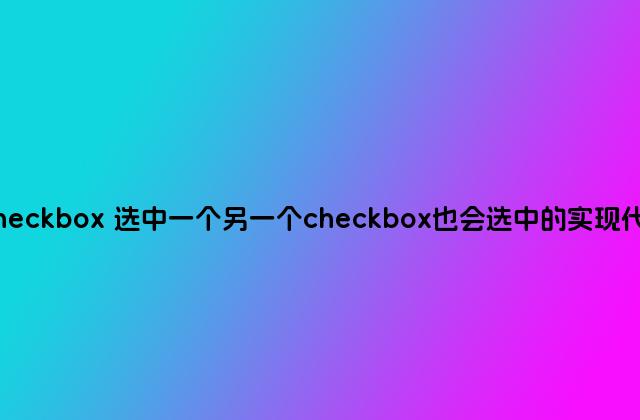
<!DOCTYPE html PUBLIC "-//W3C//DTD XHTML 1.0 Strict//EN" "http://www.w3.org/TR/xhtml1/DTD/xhtml1-strict.dtd">
<html xmlns='http://www.w3.org/1999/xhtml' xml:lang='en'>
<head>
<meta http-equiv='content-type' content='text/html; charset=utf-8' />
<meta http-equiv='content-language' content='en-us' />
<title>CheckBox select</title>
<script type='text/javascript' src='http://www.gimoo.net/t/1901/jquery-3.0.0.js'></script>
<script type='text/javascript' >
$(document).ready(function(){
/****----全选----****/
//$('#check1').on('change',function(){
//$("#check1").bind("click",function(){
$('#check1').on('click',function(){
//方法一
if(this.checked==true){
$('input').prop('checked',true);
}
else{
$('input').prop('checked',false);
}
if($(".do").text()=="全选"){
$(".do").text("取消");
}
else{
$(".do").text("全选");
}
//方法二
//$('input[type=checkbox]').prop('checked',$(this).prop('checked'));
});
/****----第一列----****/
$('#checkl1').on('click',function(){
//方法一
if(this.checked==true){
$('#check11,#check21,#check31,#check41,#check51').prop('checked',true);
}
else{
$('#check11,#check21,#check31,#check41,#check51').prop('checked',false);
}
//方法二 如上
});
/****----第二列----****/
$('#checkl2').on('click',function(){
//方法一
if(this.checked==true){
$('#check12,#check22,#check32,#check42,#check52').prop('checked',true);
}
else{
$('#check12,#check22,#check32,#check42,#check52').prop('checked',false);
}
//方法二 如上
});
/****----第三列----****/
$('#checkl3').on('click',function(){
//方法一
if(this.checked==true){
$('#check13,#check23,#check33,#check43,#check53').prop('checked',true);
}
else{
$('#check13,#check23,#check33,#check43,#check53').prop('checked',false);
}
//方法二 如上
});
/****----第四列----****/
$('#checkl4').on('click',function(){
//方法一
if(this.checked==true){
$('#check14,#check24,#check34,#check44,#check54').prop('checked',true);
}
else{
$('#check14,#check24,#check34,#check44,#check54').prop('checked',false);
}
//方法二 如上
});
/****----第一行----****/
$('#checkh1').on('click',function(){
//方法一
if(this.checked==true){
$('#check11,#check12,#check13,#check14').prop('checked',true);
}else{
$('#check11,#check12,#check13,#check14').prop('checked',false);
}
//方法二 如上
});
/****----第二行----****/
$('#checkh2').on('click',function(){
//方法一
if(this.checked==true){
$('#check21,#check22,#check23,#check24').prop('checked',true);
}else{
$('#check21,#check22,#check23,#check24').prop('checked',false);
}
//方法二 如上
});
/****----第三行----****/
$('#checkh3').on('click',function(){
//方法一
if(this.checked==true){
$('#check31,#check32,#check33,#check34').prop('checked',true);
}else{
$('#check31,#check32,#check33,#check34').prop('checked',false);
}
//方法二 如上
});
/****----第四行----****/
$('#checkh4').on('click',function(){
//方法一
if(this.checked==true){
$('#check41,#check42,#check43,#check44').prop('checked',true);
}else{
$('#check41,#check42,#check43,#check44').prop('checked',false);
}
//方法二 如上
});
/****----第五行----****/
$('#checkh5').on('click',function(){
//方法一
if(this.checked==true){
$('#check51,#check52,#check53,#check54').prop('checked',true);
}else{
$('#check51,#check52,#check53,#check54').prop('checked',false);
}
//方法二 如上
});
});
</script>
</head>
<body>
<table style="width:50%;">
<tr>
<td><input type="checkbox" id = "check1" /><label for="check1" class="do">全选</label></td>
<td><input type="checkbox" id = "checkl1" /><label for="checkl1">第一列</label></td>
<td><input type="checkbox" id = "checkl2" /><label for="checkl2">第二列</label></td>
<td><input type="checkbox" id = "checkl3" /><label for="checkl3">第三列</label></td>
<td><input type="checkbox" id = "checkl4" /><label for="checkl4">第四列</label></td>
</tr>
<tr>
<td><input type="checkbox" id = "checkh1" /><label for="checkh1">第一行</label></td>
<td><input type="checkbox" id = "check11" /></td>
<td><input type="checkbox" id = "check12" /></td>
<td><input type="checkbox" id = "check13" /></td>
<td><input type="checkbox" id = "check14" /></td>
</tr>
<tr>
<td><input type="checkbox" id = "checkh2" /><label for="checkh2">第二行</label></td>
<td><input type="checkbox" id = "check21" /></td>
<td><input type="checkbox" id = "check22" /></td>
<td><input type="checkbox" id = "check23" /></td>
<td><input type="checkbox" id = "check24" /></td>
</tr>
<tr>
<td><input type="checkbox" id = "checkh3" /><label for="checkh3">第三行</label></td>
<td><input type="checkbox" id = "check31" /></td>
<td><input type="checkbox" id = "check32" /></td>
<td><input type="checkbox" id = "check33" /></td>
<td><input type="checkbox" id = "check34" /></td>
</tr>
<tr>
<td><input type="checkbox" id = "checkh4" /><label for="checkh4">第四行</label></td>
<td><input type="checkbox" id = "check41" /></td>
<td><input type="checkbox" id = "check42" /></td>
<td><input type="checkbox" id = "check43" /></td>
<td><input type="checkbox" id = "check44" /></td>
</tr>
<tr>
<td><input type="checkbox" id = "checkh5" /><label for="checkh5">第五行</label></td>
<td><input type="checkbox" id = "check51" /></td>
<td><input type="checkbox" id = "check52" /></td>
<td><input type="checkbox" id = "check53" /></td>
<td><input type="checkbox" id = "check54" /></td>
</tr>
</tbody>
</table>
</body>
</html>
效果图

以上所述是小编给大家介绍的checkbox 选中一个另一个checkbox也会选中的实现代码的全部叙述,希望对大家有所帮助,如果大家想了解更多内容敬请关注绿夏网!
#免责声明#
本站[绿夏技术导航]提供的一切软件、教程和内容信息仅限用于学习和研究目的;不得将上述内容用于商业或者非法用途,否则,一切后果请用户自负。本站信息来自网络收集整理,版权争议与本站无关。您必须在下载后的24个小时之内,从您的电脑或手机中彻底删除上述内容。如果您喜欢该程序或内容,请支持正版,购买注册,得到更好的正版服务。我们非常重视版权问题,如有侵权请邮件[admin@lxwl520.com]与我们联系进行删除处理。敬请谅解!