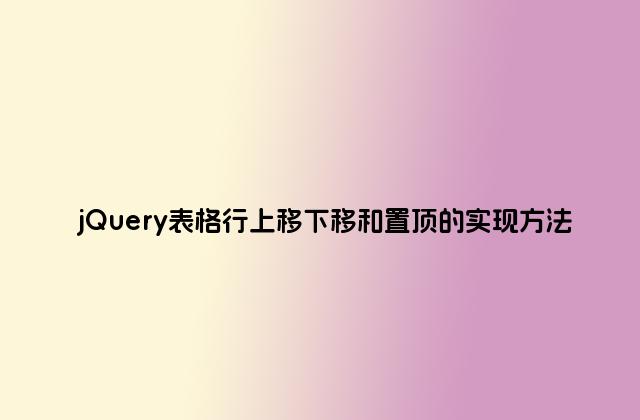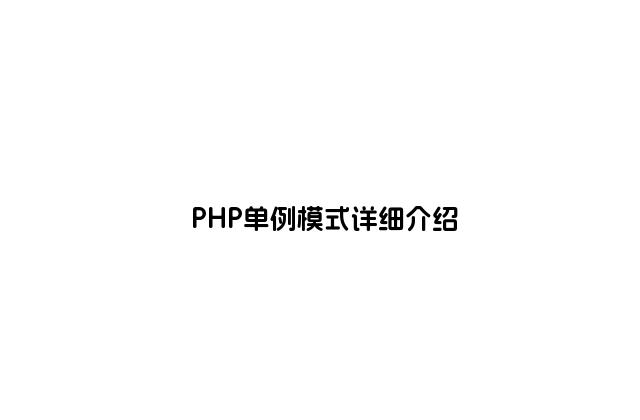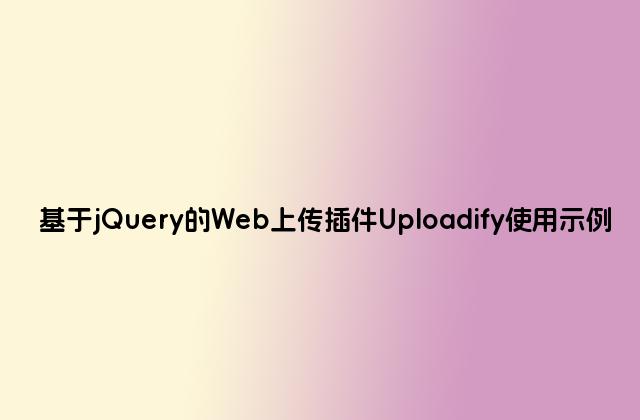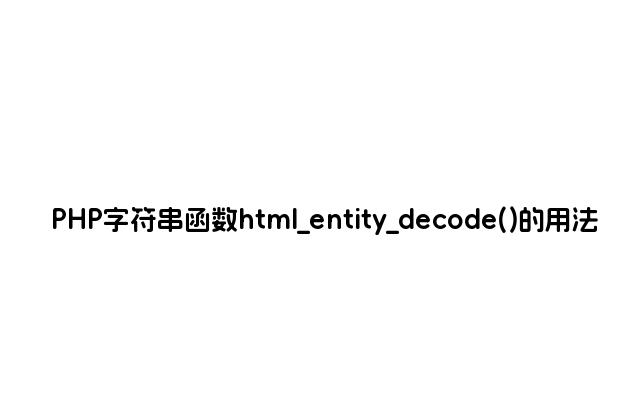
(PHP 4 >= 4.3.0, PHP 5)
html_entity_decode — Convert all HTML entities to their applicable characters
说明
string html_entity_decode ( string$string
[, int $flags = ENT_COMPAT | ENT_HTML401
[, string $encoding = ini_get("default_charset")
]] )
html_entity_decode() is the opposite of
htmlentities() in that it converts all HTML entities
in the string to their applicable characters.
More precisely, this function decodes all the entities (including all numeric entities) that a) are necessarily valid for the chosen document type — i.e., for XML, this function does not decode named entities that might be defined in some DTD — and b) whose character or characters are in the coded character set associated with the chosen encoding and are permitted in the chosen document type. All other entities are left as is.
参数
string
The input string.
flags
A bitmask of one or more of the following flags, which specify how to handle quotes and
which document type to use. The default is ENT_COMPAT | ENT_HTML401.
Available flags constants
Constant Name
Description
ENT_COMPAT
Will convert double-quotes and leave single-quotes alone.
ENT_QUOTES
Will convert both double and single quotes.
ENT_NOQUOTES
Will leave both double and single quotes unconverted.
ENT_HTML401
Handle code as HTML 4.01.
ENT_XML1
Handle code as XML 1.
ENT_XHTML
Handle code as XHTML.
ENT_HTML5
Handle code as HTML 5.
encoding
An optional argument defining the encoding used when converting characters.
If omitted, the default value of the encoding varies
depending on the PHP version in use. In PHP 5.6 and later, the
default_charset configuration
option is used as the default value. PHP 5.4 and 5.5 will use
UTF-8 as the default. Earlier versions of PHP use
ISO-8859-1.
Although this argument is technically optional, you are highly encouraged to specify the correct value for your code if you are using PHP 5.5 or earlier, or if your default_charset configuration option may be set incorrectly for the given input.
支持以下字符集: 支持的字符集列表 字符集 别名 描述 ISO-8859-1 ISO8859-1 西欧,Latin-1 ISO-8859-5 ISO8859-5 Little used cyrillic charset (Latin/Cyrillic). ISO-8859-15 ISO8859-15 西欧,Latin-9。增加欧元符号,法语和芬兰语字母在 Latin-1(ISO-8859-1) 中缺失。 UTF-8 ASCII 兼容的多字节 8 位 Unicode。 cp866 ibm866, 866 DOS 特有的西里尔编码。本字符集在 4.3.2 版本中得到支持。 cp1251 Windows-1251, win-1251, 1251 Windows 特有的西里尔编码。本字符集在 4.3.2 版本中得到支持。 cp1252 Windows-1252, 1252 Windows 特有的西欧编码。 KOI8-R koi8-ru, koi8r 俄语。本字符集在 4.3.2 版本中得到支持。 BIG5 950 繁体中文,主要用于中国台湾省。 GB2312 936 简体中文,中国国家标准字符集。 BIG5-HKSCS 繁体中文,附带香港扩展的 Big5 字符集。 Shift_JIS SJIS, 932 日语 EUC-JP EUCJP 日语 MacRoman Mac OS 使用的字符串。 '' An empty string activates detection from script encoding (Zend multibyte), default_charset and current locale (see nl_langinfo() and setlocale()), in this order. Not recommended.
Note: 其他字符集没有认可。将会使用默认编码并抛出异常。
返回值
Returns the decoded string.
更新日志
版本
说明
5.6.0
The default value for the encoding parameter was
changed to be the value of the
default_charset configuration
option.
5.4.0
Default encoding changed from ISO-8859-1 to UTF-8.
5.4.0
The constants ENT_HTML401, ENT_XML1,
ENT_XHTML and ENT_HTML5 were added.
范例
Example #1 Decoding HTML entities
<?php
$orig = "I'll "walk" the <b>dog</b> now";
$a = htmlentities($orig);
$b = html_entity_decode($a);
echo $a; // I'll "walk" the <b>dog</b> now
echo $b; // I'll "walk" the <b>dog</b> now
?>
注释
Note:
You might wonder why trim(html_entity_decode(' ')); doesn't reduce the string to an empty string, that's because the ' ' entity is not ASCII code 32 (which is stripped by trim()) but ASCII code 160 (0xa0) in the default ISO 8859-1 encoding.
参见
htmlentities() - Convert all applicable characters to HTML entities htmlspecialchars() - Convert special characters to HTML entities get_html_translation_table() - 返回使用 htmlspecialchars 和 htmlentities 后的转换表 urldecode() - 解码已编码的 URL 字符串