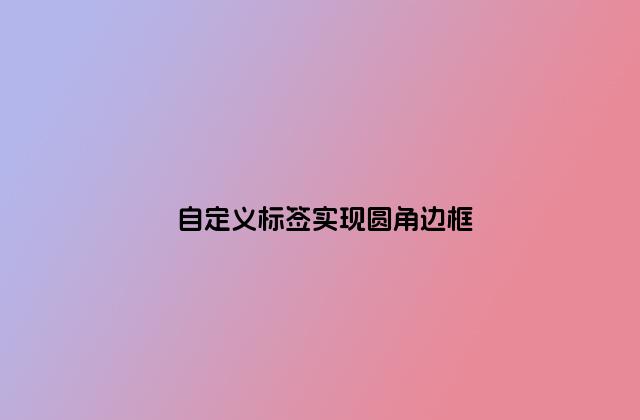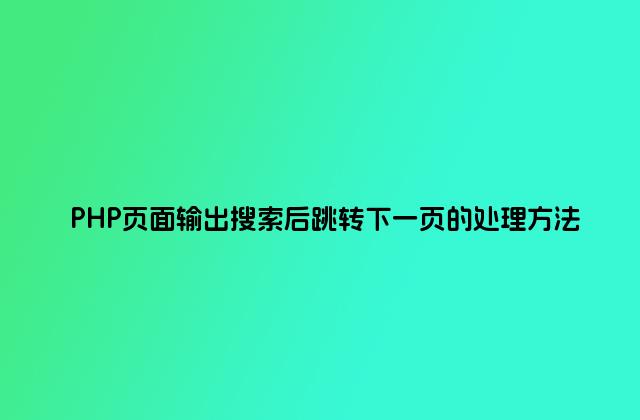本文实例讲述了CodeIgniter整合Smarty的方法。分享给大家供大家参考,具体如下:
CI3.0.2发布后感觉模板类还是不怎么好用,而且不能编译。Smarty功能强大,用习惯了Smarty标签,一般难以放弃,而且,是可以编译文件执行,速度快,我们可以把它们整合使用,弥补CI的模板功能的不足。我们整合使用的是CI版本3.0.3及 Smarty版本3.1.27。下面描述整合过程。
1、下载smarty-3.1.27
2 、解压smarty-3.1.27到CI项目中的applicationlibraries下面,其他的文件删除。
3、 在applicationlibraries目录下创建Ci_smarty.php文件,代码如下:
if ( ! defined('BASEPATH')) exit('No direct script access allowed');
require(APPPATH.'libraries/smarty-3.1.27/libs/Smarty.class.php');
class Ci_smarty extends Smarty {
protected $ci;
public function __construct()
{
parent::__construct();
$this->ci = & get_instance();
$this->ci->load->config('smarty');//加载smarty的配置文件
$this->cache_lifetime =$this->ci->config->item('cache_lifetime');
$this->caching = $this->ci->config->item('caching');
$this->config_dir = $this->ci->config->item('config_dir');
$this->template_dir = $this->ci->config->item('template_dir');
$this->compile_dir = $this->ci->config->item('compile_dir');
$this->cache_dir = $this->ci->config->item('cache_dir');
$this->use_sub_dirs = $this->ci->config->item('use_sub_dirs');
$this->left_delimiter = $this->ci->config->item('left_delimiter');
$this->right_delimiter = $this->ci->config->item('right_delimiter');
}
}
4、在applicationconfig目录下创建配置文件smarty.php,代码如下:
if ( ! defined('BASEPATH')) exit('No direct script access allowed');
$config['cache_lifetime'] = 60;
$config['caching'] = false;
$config['template_dir'] = APPPATH .'views';
$config['compile_dir'] = APPPATH .'views/template_c';
$config['cache_dir'] = APPPATH . 'views/cache';
$config['config_dir'] = APPPATH . 'views/config';
$config['use_sub_dirs'] = false; //子目录变量(是否在缓存文件夹中生成子目录)
$config['left_delimiter'] = '{';
$config['right_delimiter'] = '}';
5、在applicationcore创建MY_controller.php,代码如下:
class MY_controller extends CI_Controller {
public function __construct() {
parent::__construct();
}
public function assign($key,$val)
{
$this->ci_smarty->assign($key,$val);
}
public function display($html)
{
$this->ci_smarty->display($html);
}
}
至此,配置整合工作over了,下面我们要验证是否配置成功。
7、修改applicationcontrollers的Welcome.php,代码如下:
defined('BASEPATH') OR exit('No direct script access allowed');
class Welcome extends MY_controller {
public function index()
{
$test='ci 3.0.3 + smarty 3.1.27 配置成功';
$this->assign('test',$test);
$this->display('test.html');
}
}
然后,在applicationviews下创建test.html文件,代码如下:
{$test}
在浏览器地址栏中输入:http://localhost/index.php/Welcome
结果显示:
ci 3.0.3 + smarty 3.1.27 配置成功
大功告成!
更多关于CodeIgniter相关内容感兴趣的读者可查看本站专题:《codeigniter入门教程》、《CI(CodeIgniter)框架进阶教程》、《php优秀开发框架总结》、《ThinkPHP入门教程》、《ThinkPHP常用方法总结》、《Zend FrameWork框架入门教程》、《php面向对象程序设计入门教程》、《php+mysql数据库操作入门教程》及《php常见数据库操作技巧汇总》
希望本文所述对大家基于CodeIgniter框架的PHP程序设计有所帮助。