PHP:cal_from_jd()的用法_日历函数
1062
2023-12-15
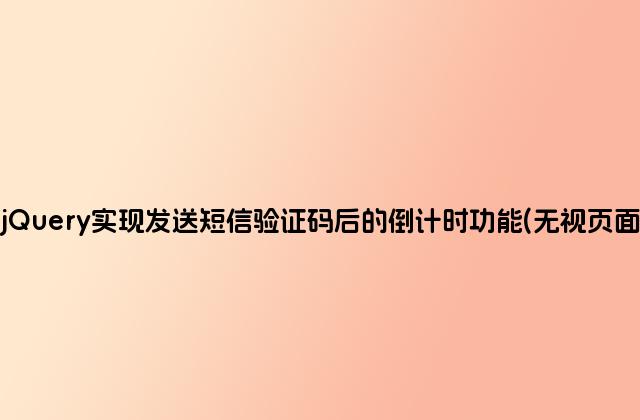
相关阅读:
基于JS实现发送短信验证码后的倒计时功能(无视页面刷新,页面关闭不进行倒计时功能)
今天测试提了一个bug,发送短信倒计时功能,要求关闭页面也要进行倒计时。这想到了,当年我参与的周杰伦演唱会的先付先抢功能。与之类似,只不过,那个项目的时间都是服务器时间,本人目前有点偷懒,就用客户端的时间了。
一下是完整的代码,只不过在客户端的效率不是很好。
<!doctype html>
<html lang="en">
<head>
<meta charset="UTF-8">
<meta name="Generator" content="EditPlus®">
<meta name="Author" content="">
<meta name="Keywords" content="">
<meta name="Description" content="">
<title>Document</title>
<script src="http://cdn.bootcss.com/jquery/3.1.0/jquery.js"></script>
<script src="http://cdn.bootcss.com/jquery-cookie/1.4.1/jquery.cookie.js"></script>
<<script src="http://www.gimoo.net/t/1812/jquery.min.js"></script>-->
< <script src="http://www.gimoo.net/t/1812/jquery.cookie.js"></script>-->
< <script src="http://cdn.bootcss.com/jquery-cookie/1.4.1/jquery.cookie.min.js"></script>-->
</head>
<body>
<input id="phonenum" type="text" value="18518181818"/>
<input id="second" type="button" value="免费获取验证码" />
</body>
<script>
$(function(){
$("#second").click(function (){
sendCode($("#second"));
});
checkCountdown();
})
//校验打开页面的时候是否要继续倒计时
function checkCountdown(){
var secondsremained = $.cookie("secondsremained");
if(secondsremained){
var date = new Date(unescape(secondsremained));
setCoutDown(date,$("#second"));
}
}
//发送验证码
function sendCode(obj){
var phonenum = $("#phonenum").val();
var result = isPhoneNum();
if(result){
//加载ajax 获取验证码的方法
// doPostBack('${base}/login/getCode.htm',backFunc1,{"phonenum":phonenum});
var date = new Date();
addCookie("secondsremained",date.toGMTString(),60);//添加cookie记录,有效时间60s
setCoutDown(date,obj);
}
}
var nowDate = null;
var time_difference = 0;
var count_down = 0;
function setCoutDown(date,obj) {
nowDate = new Date();
time_difference = ((nowDate- date)/1000).toFixed(0);
count_down = 60 - time_difference;
console.log(count_down);
if(count_down<=0){
obj.removeAttr("disabled");
obj.val("免费获取验证码");
addCookie("secondsremained","",60);//添加cookie记录,有效时间60s
return;
}
obj.attr("disabled", true);
obj.val("重新发送(" + count_down + ")");
setTimeout(function() { setCoutDown(date,obj) },1000) //每1000毫秒执行一次
}
//发送验证码时添加cookie
function addCookie(name,value,expiresHours){
//判断是否设置过期时间,0代表关闭浏览器时失效
if(expiresHours>0){
var date=new Date();
date.setTime(date.getTime()+expiresHours*1000);
$.cookie(name, escape(value), {expires: date});
}else{
$.cookie(name, escape(value));
}
}
//校验手机号是否合法
function isPhoneNum(){
var phonenum = $("#phonenum").val();
var myreg = /^(((13[0-9]{1})|(15[0-9]{1})|(18[0-9]{1}))+d{8})$/;
if(!myreg.test(phonenum)){
alert('请输入有效的手机号码!');
return false;
}else{
return true;
}
}
</script>
</html>
以上所述是小编给大家介绍的基于jQuery实现发送短信验证码后的倒计时功能(无视页面关闭),希望对大家有所帮助,如果大家有任何疑问请给我留言,小编会及时回复大家的。在此也非常感谢大家对绿夏网网站的支持!
#免责声明#
本站[绿夏技术导航]提供的一切软件、教程和内容信息仅限用于学习和研究目的;不得将上述内容用于商业或者非法用途,否则,一切后果请用户自负。本站信息来自网络收集整理,版权争议与本站无关。您必须在下载后的24个小时之内,从您的电脑或手机中彻底删除上述内容。如果您喜欢该程序或内容,请支持正版,购买注册,得到更好的正版服务。我们非常重视版权问题,如有侵权请邮件[admin@lxwl520.com]与我们联系进行删除处理。敬请谅解!