PHP:ftp_nb_put()的用法_FTP函数
993
2023-12-17
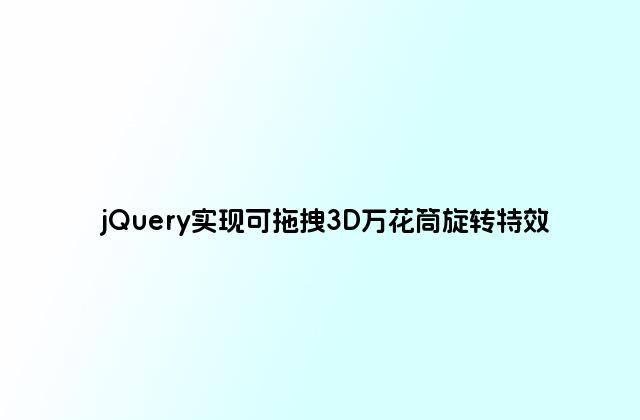
这是一个使用了CSS3立体效果的强大特效,本特效使用jQuery跟CSS3 transform来实现在用户鼠标按下拖动时,环形图片墙可以跟随鼠标进行3D旋转动画。
进去后可以上下左右的拖动图片。
本示例中使用到了CSS3的transform-style 属性,该规定如何在 3D 空间中呈现被嵌套的元素。
默认值: flat
继承性: no
版本: CSS3
JavaScript 语法: object.style.transformStyle="preserve-3d"
有2个属性值可选择:
flat 子元素将不保留其 3D 位置。
preserve-3d 子元素将保留其 3D 位置。
示例代码如下:
<!DOCTYPE html>
<html lang="zh">
<head>
<meta charset="UTF-8">
<meta http-equiv="X-UA-Compatible" content="IE=edge,chrome=1">
<meta name="viewport" content="width=device-width, initial-scale=1.0">
<title>jQuery可拖拽3D万花筒旋转特效 - 何问起</title><base target="_blank" />
<style type="text/css">
*{margin:0;padding: 0;}
.hovertree{
width: 120px;
height: 180px;
margin: 150px auto 0;
position: relative;
/*transform 旋转元素*/
transform-style:preserve-3d;
transform:perspective(800px) rotateX(-10deg) rotateY(0deg);
}
body{background-color: #66677c;}
.hovertree img{
position: absolute;
width: 100%;
height: 100%;
border-radius: 5px;
box-shadow: 0px 0px 10px #fff;
/*倒影的设置*/
-webkit-box-reflect:below 10px -webkit-linear-gradient(top,rgba(0,0,0,0) 50%,rgba(0,0,0,.5) 100%);
}
.hovertree p{
width: 1200px;
height: 1200px;
background: -webkit-radial-gradient(center center,600px 600px,rgba(255,255,255,.5),rgba(0,0,0,0));
position: absolute;
top:100%;left:50%;
margin-top: -600px;
margin-left: -600px;
border-radius:600px;
transform:rotateX(90deg);
}
.hewenqi{position:absolute;z-index:99;}
a{color:blue;}
</style>
</head>
<body>
<div class="hovertree">
<img src="http://hovertree.com/texiao/css/14/hovertreepic/01.jpg"/>
<img src="http://hovertree.com/texiao/css/14/hovertreepic/02.jpg" />
<img src="http://cms.hovertree.com/hvtimg/201511/9rour12a.jpg"/>
<img src="http://hovertree.com/texiao/css/14/hovertreepic/04.jpg"/>
<img src="http://hovertree.com/texiao/css/14/hovertreepic/05.jpg"/>
<img src="http://hovertree.com/texiao/css/14/hovertreepic/06.jpg"/>
<img src="http://hovertree.com/texiao/css/14/hovertreepic/07.jpg"/>
<img src="http://hovertree.com/texiao/css/14/hovertreepic/08.jpg"/>
<img src="http://hovertree.com/hvtimg/201511/6j9j6tk5.png"/>
<img src="http://cms.hovertree.com/hvtimg/201512/wfevf6yh.jpg"/>
<p></p>
</div>
<script src="http://down.hovertree.com/jquery/jquery-1.11.0.min.js" type="text/javascript"></script>
<script type="text/javascript">
$(function(){
var imgL=$(".hovertree img").size();
var deg=360/imgL;
var roY=0,roX=-10;
var xN=0,yN=0;
var play=null;
$(".hovertree img").each(function (i) {
$(this).css({
//<translateZ 定义2d旋转沿着z轴-->
"transform":"rotateY("+i*deg+"deg) translateZ(300px)" });
//<防止图片被拖拽-->
$(this).attr('ondragstart','return false');
});
$(document).mousedown(function(ev){
var x_=ev.clientX;
var y_=ev.clientY;
clearInterval(play);
console.log('我按下了');
$(this).bind('mousemove',function(ev){
/*获取当前鼠标的坐标*/
var x=ev.clientX;
var y=ev.clientY;
/*两次坐标之间的距离*/
xN=x-x_;
yN=y-y_;
roY+=xN*0.2;
roX-=yN*0.1;
console.log('移动');
//$('body').append('<div style="width:5px;height:5px;position:absolute;top:'+y+'px;left:'+x+'px;background-color:red"></div>');
$('.hovertree').css({
transform:'perspective(800px) rotateX('+roX+'deg) rotateY('+roY+'deg)'
});
/*之前的鼠标坐标*/
x_=ev.clientX;
y_=ev.clientY;
});
}).mouseup(function(){
$(this).unbind('mousemove');
var play=setInterval(function(){
xN*=0.95;
yN*=0.95
if(Math.abs(xN)<1 && Math.abs(yN)<1){
clearInterval(play);
}
roY+=xN*0.2;
roX-=yN*0.1;
$('.hovertree').css({
transform:'perspective(800px) rotateX('+roX+'deg) rotateY('+roY+'deg)'
});
},30);
});
});
</script>
<div style="text-align:center;margin:250px 0; font:normal 14px/24px 'MicroSoft YaHei';">
<p class="hewenqi">来源:<a href="http://hovertree.com/">何问起</a> <a href="http://hovertree.com/h/bjag/5x3kdw0k.htm">说明</a></p>
</div>
</body>
</html>
以上就是本文的全部内容,希望本文的内容对大家的学习或者工作能带来一定的帮助,同时也希望多多支持绿夏网!
#免责声明#
本站[绿夏技术导航]提供的一切软件、教程和内容信息仅限用于学习和研究目的;不得将上述内容用于商业或者非法用途,否则,一切后果请用户自负。本站信息来自网络收集整理,版权争议与本站无关。您必须在下载后的24个小时之内,从您的电脑或手机中彻底删除上述内容。如果您喜欢该程序或内容,请支持正版,购买注册,得到更好的正版服务。我们非常重视版权问题,如有侵权请邮件[admin@lxwl520.com]与我们联系进行删除处理。敬请谅解!