ThinkPHP路由详解
1316
2023-12-08
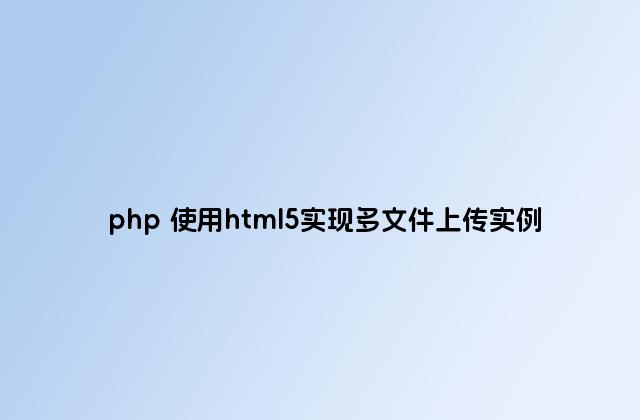
首先向大家介绍一下html5中file的multiple属性
定义和用法
multiple 属性规定输入字段可选择多个值。如果使用该属性,则字段可接受多个值。
实例:
<form action="demo_form.asp" method="get"> Select images: <input type="file" name="img" multiple="multiple" /> <input type="submit" /> </form>
上面实例中的input file 可接受多个文件上传字段。
了解了html5中file的multiple属性,下面我们开始讲解使用html5实现多文件上传。
实例代码:
html:
<!DOCTYPE html> <html> <head> <meta charset="UTF-8"> </head> <body> <form action="my_parser.php" method="post" enctype="multipart/form-data"> <p><input name="upload[]" type="file" multiple="multiple" /></p> <input type="submit" value="Upload all files"> </form> </body> </html>
php代码:
for($i=0; $i<count($_FILES['upload']['name']); $i++) {
//Get the temp file path
$tmpFilePath = $_FILES['upload']['tmp_name'][$i];
//Make sure we have a filepath
if ($tmpFilePath != ""){
//Setup our new file path
$newFilePath = "./uploadFiles/" . $_FILES['upload']['name'][$i];
//Upload the file into the temp dir
if(move_uploaded_file($tmpFilePath, $newFilePath)) {
//Handle other code here
}
}
}
感谢阅读,希望能帮助到大家,谢谢大家对本站的支持!
#免责声明#
本站[绿夏技术导航]提供的一切软件、教程和内容信息仅限用于学习和研究目的;不得将上述内容用于商业或者非法用途,否则,一切后果请用户自负。本站信息来自网络收集整理,版权争议与本站无关。您必须在下载后的24个小时之内,从您的电脑或手机中彻底删除上述内容。如果您喜欢该程序或内容,请支持正版,购买注册,得到更好的正版服务。我们非常重视版权问题,如有侵权请邮件[admin@lxwl520.com]与我们联系进行删除处理。敬请谅解!