PHP:ftp_nb_put()的用法_FTP函数
993
2023-12-17
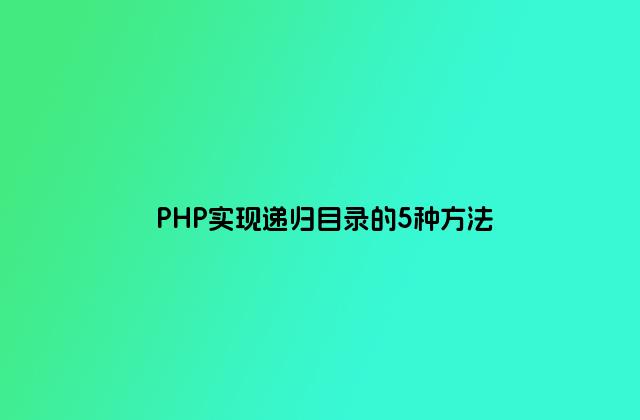
项目开发中免不了要在服务器上创建文件夹,比如上传图片时的目录,模板解析时的目录等。这不当前手下的项目就用到了这个,于是总结了几个循环创建目录的方法。
方法一:使用glob循环
<?php
//方法一:使用glob循环
function myscandir1($path, &$arr) {
foreach (glob($path) as $file) {
if (is_dir($file)) {
myscandir1($file . '/*', $arr);
} else {
$arr[] = realpath($file);
}
}
}
?>
方法二:使用dir && read循环
<?php
//方法二:使用dir && read循环
function myscandir2($path, &$arr) {
$dir_handle = dir($path);
while (($file = $dir_handle->read()) !== false) {
$p = realpath($path . '/' . $file);
if ($file != "." && $file != "..") {
$arr[] = $p;
}
if (is_dir($p) && $file != "." && $file != "..") {
myscandir2($p, $arr);
}
}
}
?>
方法三:使用opendir && readdir循环
<?php
//方法三:使用opendir && readdir循环
function myscandir3($path, &$arr) {
$dir_handle = opendir($path);
while (($file = readdir($dir_handle)) !== false) {
$p = realpath($path . '/' . $file);
if ($file != "." && $file != "..") {
$arr[] = $p;
}
if (is_dir($p) && $file != "." && $file != "..") {
myscandir3($p, $arr);
}
}
}
?>
方法四:使用scandir循环
<?php
//方法四:使用scandir循环
function myscandir4($path, &$arr) {
$dir_handle = scandir($path);
foreach ($dir_handle as $file) {
$p = realpath($path . '/' . $file);
if ($file != "." && $file != "..") {
$arr[] = $p;
}
if (is_dir($p) && $file != "." && $file != "..") {
myscandir4($p, $arr);
}
}
}
?>
方法五:使用SPL循环
<?php
//方法五:使用SPL循环
function myscandir5($path, &$arr) {
$iterator = new DirectoryIterator($path);
foreach ($iterator as $fileinfo) {
$file = $fileinfo->getFilename();
$p = realpath($path . '/' . $file);
if (!$fileinfo->isDot()) {
$arr[] = $p;
}
if ($fileinfo->isDir() && !$fileinfo->isDot()) {
myscandir5($p, $arr);
}
}
}
?>
可以用xdebug测试运行时间
<?php
myscandir1('./Code',$arr1);//0.164010047913
myscandir2('./Code',$arr2);//0.243014097214
myscandir3('./Code',$arr3);//0.233012914658
myscandir4('./Code',$arr4);//0.240014076233
myscandir5('./Code',$arr5);//0.329999923706
//需要安装xdebug
echo xdebug_time_index(), "n";
?>
以上就是本文的全部内容,希望对大家的学习有所帮助,也希望大家多多支持绿夏网。
#免责声明#
本站[绿夏技术导航]提供的一切软件、教程和内容信息仅限用于学习和研究目的;不得将上述内容用于商业或者非法用途,否则,一切后果请用户自负。本站信息来自网络收集整理,版权争议与本站无关。您必须在下载后的24个小时之内,从您的电脑或手机中彻底删除上述内容。如果您喜欢该程序或内容,请支持正版,购买注册,得到更好的正版服务。我们非常重视版权问题,如有侵权请邮件[admin@lxwl520.com]与我们联系进行删除处理。敬请谅解!