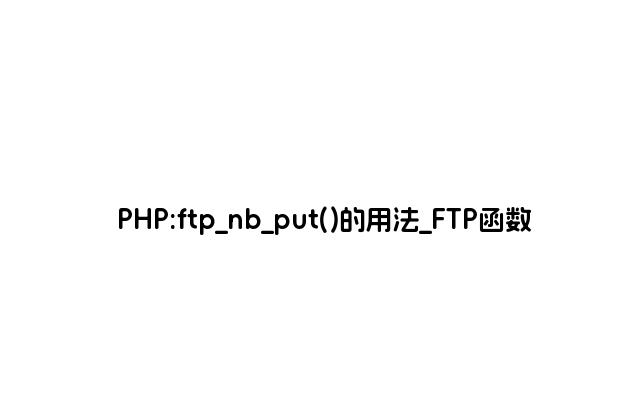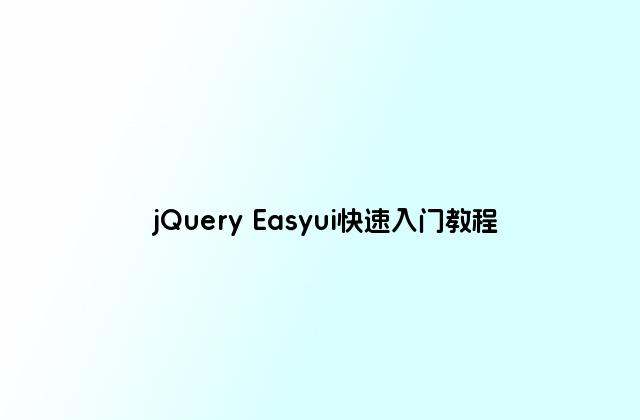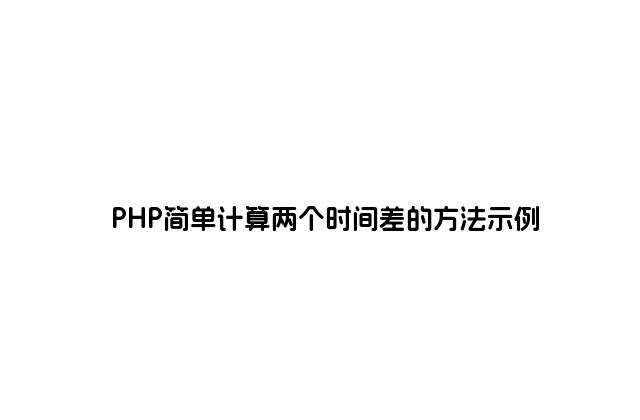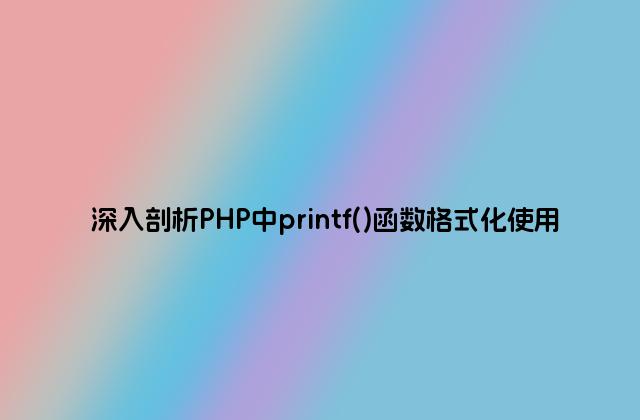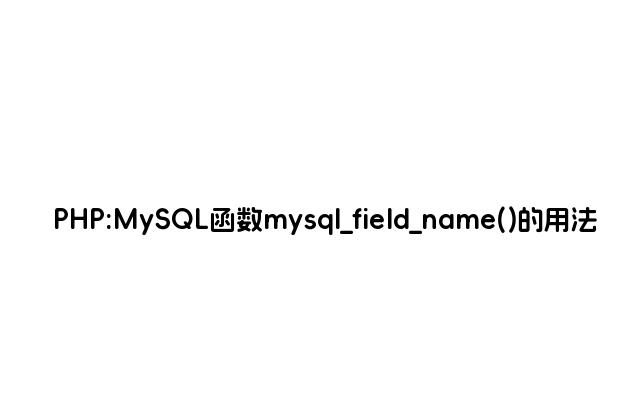
(PHP 4, PHP 5)
mysql_field_name — 取得结果中指定字段的字段名
说明
string mysql_field_name ( resource$result
, int $field_index
)
mysql_field_name()
返回指定字段索引的字段名。result
必须是一个合法的结果标识符,field_index
是该字段的数字偏移量。
Note:
field_index 从 0 开始。
例如,第三个字段的索引值其实是 2,第四个字段的索引值是 3,以此类推。
Note: 此函数返回的字段名大小写敏感。
Example #1 mysql_field_name() 例子
<?php
/* The users table consists of three fields:
* user_id
* username
* password.
*/
$link = mysql_connect('localhost', "mysql_user", "mysql_password");
$dbname = "mydb";
mysql_select_db($dbname, $link)
or die("Could not set $dbname: " . mysql_error());
$res = mysql_query("select * from users", $link);
echo mysql_field_name($res, 0) . "n";
echo mysql_field_name($res, 2);
?>
以上例子将产生如下输出:
user_id password
为向下兼容仍然可以使用 mysql_fieldname(),但反对这样做。
参数
result
resource 型的结果集。此结果集来自对 mysql_query() 的调用。
field_offset
数值型字段偏移量。
field_offset 从 0 开始。如果
field_offset 不存在,则会发出一个
E_WARNING 级别的错误
返回值
The name of the specified field index on success 或者在失败时返回 FALSE.
范例
Example #2 mysql_field_name() example
<?php
/* The users table consists of three fields:
* user_id
* username
* password.
*/
$link = mysql_connect('localhost', 'mysql_user', 'mysql_password');
if (!$link) {
die('Could not connect to MySQL server: ' . mysql_error());
}
$dbname = 'mydb';
$db_selected = mysql_select_db($dbname, $link);
if (!$db_selected) {
die("Could not set $dbname: " . mysql_error());
}
$res = mysql_query('select * from users', $link);
echo mysql_field_name($res, 0) . "n";
echo mysql_field_name($res, 2);
?>
以上例程会输出:
user_id password
注释
Note: 此函数返回的字段名大小写敏感。
Note:
为了向下兼容,可以使用下列已废弃的别名: mysql_fieldname()
参见
mysql_field_type() - 取得结果集中指定字段的类型 mysql_field_len() - 返回指定字段的长度