relative absolute无法冲破的等级问题解决第1/3页
1122
2024-04-05
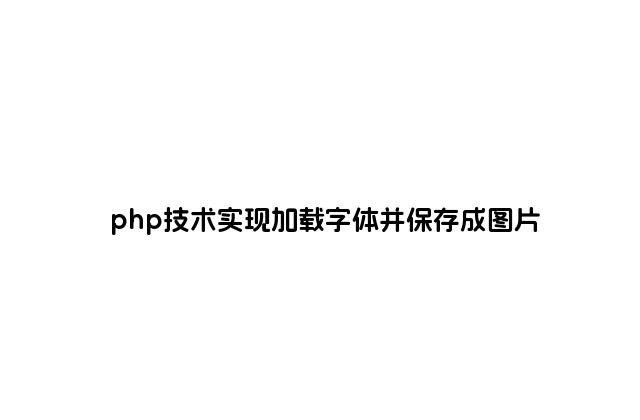
// Set the content-type
header("Content-type: image/png");
// Create the image
$im = imagecreatetruecolor(400, 100);
// Create some colors
$white = imagecolorallocate($im, 255, 255, 255);
$grey = imagecolorallocate($im, 128, 128, 128);
$black = imagecolorallocate($im, 0, 0, 0);
imagefilledrectangle($im, 0, 0, 399, 100, $white);
// The text to draw
$text = '字典网';
// Replace path by your own font path
$font = 'fontName.ttf';
// Add some shadow to the text
//imagettftext($im, 60, 0, 11, 21, $grey, $font, $text);
// Add the text
imagettftext($im, 60, 0, 0, 70, $black, $font, $text);
// Using imagepng() results in clearer text compared with imagejpeg()
imagepng($im);
imagedestroy($im);
如果想保存图可以用下面代码
ob_start();
imagejpeg($im);
$img = ob_get_contents();
ob_end_clean();
$size = strlen($img);
$fp2=@fopen('tst.jpg', "a");
fwrite($fp2,$img);
fclose($fp2);
以上代码就可以完成加载字体并保存成图片,希望大家会喜欢
#免责声明#
本站[绿夏技术导航]提供的一切软件、教程和内容信息仅限用于学习和研究目的;不得将上述内容用于商业或者非法用途,否则,一切后果请用户自负。本站信息来自网络收集整理,版权争议与本站无关。您必须在下载后的24个小时之内,从您的电脑或手机中彻底删除上述内容。如果您喜欢该程序或内容,请支持正版,购买注册,得到更好的正版服务。我们非常重视版权问题,如有侵权请邮件[admin@lxwl520.com]与我们联系进行删除处理。敬请谅解!