PHP:imagecreatefromxpm()的用法_GD库图像处理函数
1401
2023-12-15
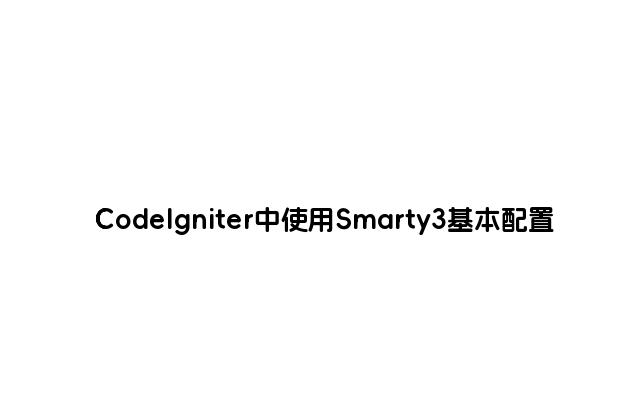
一、创建Smarty类库
1.将smarty的libs文件复制到libraries下(这里我重命名为smarty)
2.新建Cismarty.php文件。(符合文件规范,文件名的首字母和class名的首字母大写,但是控制器引用加载时,类名/文件名不需要大写)
Cismarty.php
<?php
if (!defined('BASEPATH')) exit('No direct script access allowed');
require(APPPATH . 'libraries/smarty/Smarty.class.php');
//CI,文件系统全用相对路径相对index.php所在的路径,url全部用绝对路径。
//BASEPATH - The full server path to the "system" folder
//APPPATH - The full server path to the "application" folder
class Cismarty extends Smarty
{
public function __construct()
{
parent::__construct();
$this->caching = false;
$this->setTemplateDir(APPPATH . 'views/Smarty/templates'); //设定所有模板文件都需要放置的目录地址。
$this->setConfigDir(APPPATH . 'views/Smarty/configs'); //设定用于存放模板特殊配置文件的目录,
$this->setCacheDir(APPPATH . 'views/Smarty/cache'); //在启动缓存特性的情况下,这个属性所指定的目录中放置Smarty缓存的所有模板
$this->setPluginsDir(APPPATH . 'views/Smarty/plugins'); //插件目录
$this->setCompileDir(APPPATH . 'views/Smarty/templates_c'); //设定Smarty编译过的所有模板文件的存放目录地址
}
}
?>
在对应目录新建smarty的文件夹。templates,configs,cache,plugins,templates_c.
二、控制器文件
建立控制器文件paper.php(类名的首字母大写)(使用load加载libraries时默认执行构造器函数,使用url路由访问控制器时执行构造器函数和默认的index方法。)
paper.php:
<?php
class Paper extends CI_Controller
{
function __construct()
{
parent::__construct();
}
public function pri_body()
{
$this->load->library('cismarty');
$this->cismarty->assign("name", 1200);
$this->cismarty->display('dd.tpl');
}
}
?>
也可以在application/config/autoload.php中配置自动加载资源。
#免责声明#
本站[绿夏技术导航]提供的一切软件、教程和内容信息仅限用于学习和研究目的;不得将上述内容用于商业或者非法用途,否则,一切后果请用户自负。本站信息来自网络收集整理,版权争议与本站无关。您必须在下载后的24个小时之内,从您的电脑或手机中彻底删除上述内容。如果您喜欢该程序或内容,请支持正版,购买注册,得到更好的正版服务。我们非常重视版权问题,如有侵权请邮件[admin@lxwl520.com]与我们联系进行删除处理。敬请谅解!